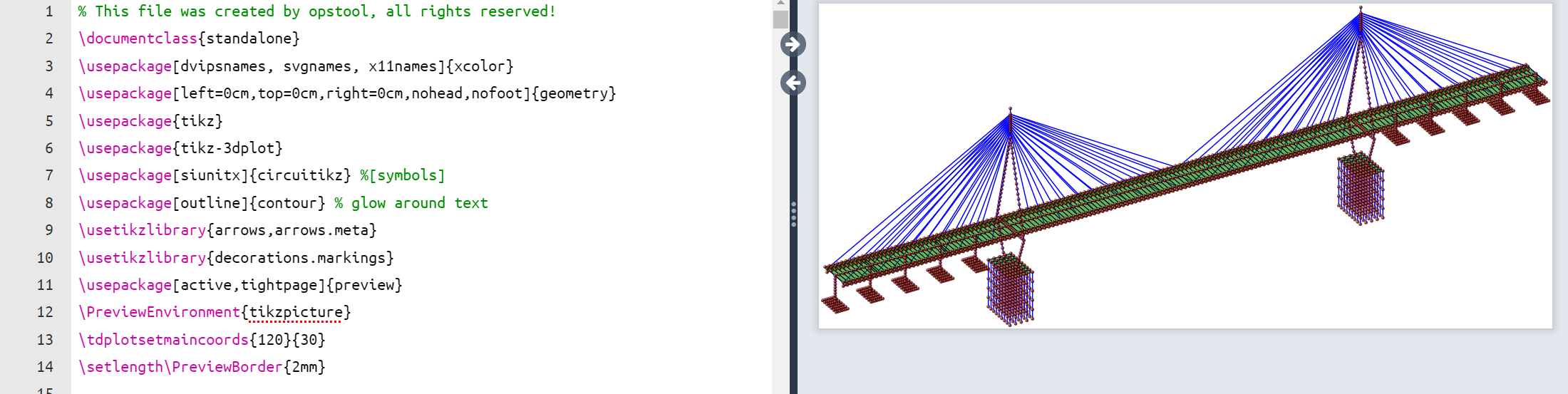Output model data as tikz code in latex#
- opstool.vis.save_tikz(input_file, output_file='ModelData.tex', point_size=5, line_width=3, face_opacity=0.6, solid_opacity=0.6, point_opacity=0.8, line_opacity=1.0, azimuth=60, elevation=135, show_beam_sec=False, beam_sec_paras=None, color_dict=None)[source]#
Save the
OpenSeesPymodel data as atikzcommand file inlatex, and then you can open it in your local tex editor, or run it online inoverleaf.Tip
You can adjust the 3D perspective via parameters azimuth and elevation. Or find the following command
\tdplotsetmaincoords{}{}in the.texfile, you can change it manually, the first is azimuth, the second is elevation.Parameters#
- input_filestr
The input model data file, e.g., “opstool_output/ModelData.hdf5”.
- output_filestr, optional
The output tex file contains the tikz commands, by default “ModelData.tex”
- point_sizefloat, optional
The point size in
ptunit, by default 5- line_widthfloat, optional
The line width in
ptunit, by default 3- face_opacityfloat, optional
The opacity of face elements, by default 0.75
- solid_opacityfloat, optional
The opacity of solid elements, by default 0.75
- point_opacityfloat, optional
The opacity of point, by default 0.75
- line_opacityfloat, optional
The opacity of line elements, by default 1.0
- azimuth: float = 60, optional
Set the azimuth of the camera, by default 60
- elevation: float = 135, optional
Set the elevation of the camera, by default 135
- show_beam_sec: bool default = False
Whether to render the 3d section of beam or truss elements. If True, the Arg beam_sec in
opstool.vis.GetFEMdata.get_model_data()must be assigned in advance.- beam_sec_paras: dict defalut = None,
A dict to control beam section render, optional key: color, opacity.
- color_dictdict, optional
The color of each type of element, by default None. The valid color string must be one of the
xcolorpackage. If None, color_dict = dict(point=”Maroon”, line=”Blue”, face=”Green”, solid=”Violet”, truss=”pink”, link=”SkyBlue”, constraint=”Lime”)
Example#
import openseespy.opensees as ops
import opstool as opst
# opst.load_ops_examples("ArchBridge")
opst.load_ops_examples("CableStayedBridge")
# opst.load_ops_examples("Dam")
# opst.load_ops_examples("Frame3D")
# opst.load_ops_examples("Igloo")
# opst.load_ops_examples("Pier")
# opst.load_ops_examples("SuspensionBridge")
# ------------------------
# or your model code here
# ------------------------
ModelData = opst.GetFEMdata(results_dir="opstool_output")
ModelData.get_model_data(save_file="ModelData.hdf5")
opst.save_tikz("opstool_output/ModelData.hdf5", "ModelData.tex")
You can open and compile the generated file ModelData.tex in overleaf