✅RC section mesh#
Here we regard the RC section as a single-material section, ignoring the different material properties of steel bars and concrete.
[1]:
import numpy as np
import openseespy.opensees as ops
import opstool as opst
Generate geometric objects#
Functions: offset() and add_polygon() are used.
[2]:
# the points of the outer contour line, only the turning point of the line is needed, counterclockwise or clockwise.
outlines = [[0.5, 0], [7.5, 0], [8, 0.5], [8, 4.5],
[7.5, 5], [0.5, 5], [0, 4.5], [0, 0.5]]
# cover thick
cover_d = 0.08
# Offset to get the inner boundary of the cover layer
coverlines = opst.offset(outlines, d=cover_d)
# Generate polygonal geometry object for cover layer
cover = opst.add_polygon(outlines, holes=[coverlines])
# Creating core with voids
holelines1 = [[1, 1], [3.5, 1], [3.5, 4], [1, 4]]
holelines2 = [[4.5, 1], [7, 1], [7, 4], [4.5, 4]]
core = opst.add_polygon(coverlines, holes=[holelines1, holelines2])
Generate mesh#
by class SecMesh.
[3]:
sec = opst.SecMesh(sec_name="My Fiber Section")
# Grouping, the dict key is the group name, which can be arbitrary.
sec.assign_group({"cover": cover, "core":core})
# Specify the mesh size
sec.assign_mesh_size(dict(cover=0.2, core=0.4))
# Specify the region color
sec.assign_group_color(dict(cover="gray", core="green"))
# Specify the material tag in the opensees, the material needs to be defined by you beforehand.
ops.uniaxialMaterial('Concrete01', 1, -30, -0.002, -15, -0.005)
ops.uniaxialMaterial('Concrete01', 2, -40, -0.006, -30, -0.015)
sec.assign_ops_matTag(dict(cover=1, core=2))
# mesh!
sec.mesh()
add rebars#
by class Rebars.
[4]:
ops.uniaxialMaterial('Steel01', 3, 200, 2.E5, 0.02)
# Instantiating the rebar class
rebars = opst.Rebars()
rebar_d_outer = 0.032 # dia of rebar
rebar_d_inner = 0.02
# Offset to obtain the rebars arranged along the contour line, Inward offset is positive
rebar_lines1 = opst.offset(outlines, d=cover_d + rebar_d_outer / 2)
# add the rebar line, gap is the spacing of the rebars, matTag is the opensees material tag predefined.
rebars.add_rebar_line(
points=rebar_lines1, dia=rebar_d_outer, gap=0.15, color="red", matTag=3
)
# Offset to obtain the rebars arranged along the holes
rebar_lines2 = opst.offset(holelines1, d=-(cover_d + rebar_d_inner / 2))
rebars.add_rebar_line(
points=rebar_lines2, dia=rebar_d_inner, gap=0.2, color="black", matTag=3
)
rebar_lines3 = opst.offset(holelines2, d=-(cover_d + rebar_d_inner / 2))
rebars.add_rebar_line(
points=rebar_lines3, dia=rebar_d_inner, gap=0.2, color="black", matTag=3
)
# ---------------------------
# add rebars to the sec
sec.add_rebars(rebars)
Get the section properties#
section props dict by method get_sec_props(), including:
Cross-sectional area (A)
Shear area (Asy, Asz)
Elastic centroid (centroid)
Second moments of area about the centroidal axis (Iy, Iz, Iyz)
Elastic section moduli about the centroidal axis with respect to the top and bottom fibres (Wyt, Wyb, Wzt, Wzb)
Torsion constant (J)
Principal axis angle (phi)
Section mass (mass), only true if material density is defined, otherwise geometric area (mass density is 1)
ratio of reinforcement (rho_rebar)
If you need a faster calculation of section properties, you can use method get_frame_props(),
except that the shear area cannot be calculated.
Tip
Since the finite element method is used to calculate the section properties by sectionproperties pacakge,
the calculation may be a bit slow, which can be ignored if there is no need to calculate the section properties.
[5]:
sec_props = sec.get_sec_props(display_results=True, plot_centroids=False)
# or more faster
sec_props2 = sec.get_frame_props(display_results=True)
# for key, value in sec_props.items():
# print(f"{key}: {value}")
Section Properties ┏━━━━━━━━━━━┳━━━━━━━━━━━━━━━━━━━━━━━━┳━━━━━━━━━━━━━━━━━━━━━━━━━━━━━━━━━━━━━━━━┓ ┃ Symbol ┃ Value ┃ Definition ┃ ┡━━━━━━━━━━━╇━━━━━━━━━━━━━━━━━━━━━━━━╇━━━━━━━━━━━━━━━━━━━━━━━━━━━━━━━━━━━━━━━━┩ │ A │ 2.450E+01 │ Cross-sectional area │ │ Asy │ 1.400E+01 │ Shear area y-axis │ │ Asz │ 1.215E+01 │ Shear area z-axis │ │ centroid │ (4.000E+00, 2.500E+00) │ Elastic centroid │ │ Iy │ 6.935E+01 │ Moment of inertia y-axis │ │ Iz │ 1.522E+02 │ Moment of inertia z-axis │ │ Iyz │ -3.126E-13 │ Product of inertia │ │ Wyt │ 2.774E+01 │ Section moduli of top fibres y-axis │ │ Wyb │ 2.774E+01 │ Section moduli of bottom fibres y-axis │ │ Wzt │ 3.806E+01 │ Section moduli of top fibres z-axis │ │ Wzb │ 3.806E+01 │ Section moduli of bottom fibres z-axis │ │ J │ 1.584E+02 │ Torsion constant │ │ phi │ -9.000E+01 │ Principal axis angle │ │ mass │ 2.450E+01 │ Section mass │ │ rho_rebar │ 6.747E-03 │ Ratio of reinforcement │ └───────────┴────────────────────────┴────────────────────────────────────────┘
Frame Section Properties ┏━━━━━━━━━━━┳━━━━━━━━━━━━━━━━━━━━━━━━┳━━━━━━━━━━━━━━━━━━━━━━━━━━━━━━━━━━━━━━━━┓ ┃ Symbol ┃ Value ┃ Definition ┃ ┡━━━━━━━━━━━╇━━━━━━━━━━━━━━━━━━━━━━━━╇━━━━━━━━━━━━━━━━━━━━━━━━━━━━━━━━━━━━━━━━┩ │ A │ 2.450E+01 │ Cross-sectional area │ │ centroid │ (4.000E+00, 2.500E+00) │ Elastic centroid │ │ Iy │ 6.935E+01 │ Moment of inertia y-axis │ │ Iz │ 1.522E+02 │ Moment of inertia z-axis │ │ Iyz │ -3.126E-13 │ Product of inertia │ │ Wyt │ 2.774E+01 │ Section moduli of top fibres y-axis │ │ Wyb │ 2.774E+01 │ Section moduli of bottom fibres y-axis │ │ Wzt │ 3.806E+01 │ Section moduli of top fibres z-axis │ │ Wzb │ 3.806E+01 │ Section moduli of bottom fibres z-axis │ │ J │ 1.584E+02 │ Torsion constant │ │ phi │ -9.000E+01 │ Principal axis angle │ │ mass │ 2.450E+01 │ Section mass │ │ rho_rebar │ 6.747E-03 │ Ratio of reinforcement │ └───────────┴────────────────────────┴────────────────────────────────────────┘
centering or rotate the section#
[6]:
sec.centring()
#sec.rotate(90)
View the section mesh#
engine=’plotly’
[7]:
sec.view(fill=True, engine='plotly', save_html=None, on_notebook=True)
and engine=’matplotlib’
[8]:
sec.view(fill=True, engine='mpl')
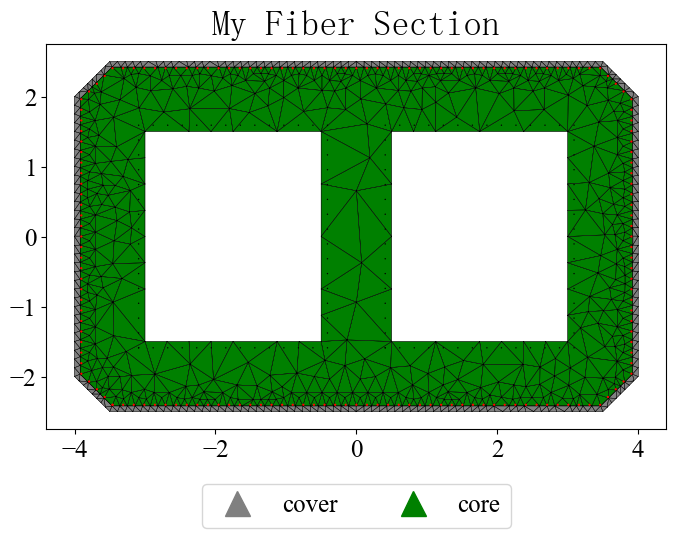
plot and get stresses#
plot the stress by method get_stress().
This is just for demonstration, the stresses are only realistic if you specify the correct material for each geometry region.
[9]:
stresses = sec.get_stress(N=-1000, Vy=1000, Vz=1000,
Myy=1000, Mzz=1000, Mxx=1000,
plot_stress='xx', cmap="jet")
for stress in stresses:
print('Region: {0}'.format(stress['Region']))
print('List Size: {0}'.format(len(stress['sig_xx'])))
print('Normal Stresses: {0}'.format(stress['sig_xx']))
print('von Mises Stresses: {0}'.format(stress['sig_vm']))
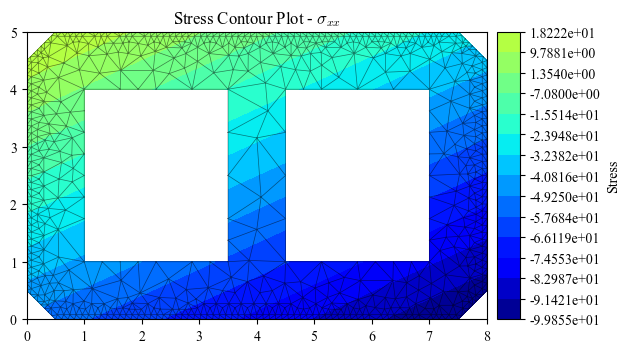
Region: cover
List Size: 3080
Normal Stresses: [-53.87153561 -99.85483929 -95.9299888 ... 0. 0.
0. ]
von Mises Stresses: [ 55.07925233 108.01423572 105.22433508 ... 0. 0.
0. ]
Region: core
List Size: 3080
Normal Stresses: [ 0. 0. 0. ... -51.04937768 -42.12135335
-42.93883398]
von Mises Stresses: [ 0. 0. 0. ... 185.49767954 176.84526638
172.62404039]
Generate py or tcl file#
[10]:
G = 10000 # Shear modulus
sec.to_file("mysec.py", secTag=1, GJ=G * sec_props['J'])
# If you have calculated the section properties
# sec.to_file("mysec.tcl", secTag=1, GJ=G * sec_props['J'])
Generate openseespy cmds implicitly#
This command can be used after defining the OpenSees material.
This defines the openseespy fiber command directly, without outputting the file.
G = 10000 # Shear modulus
J = sec_props['J'] # or other number if you don't care
sec.opspy_cmds(secTag=1, GJ=G * J)
It’s done, you don’t need to do anything more. Your section mesh has been delivered to the openseespy domain.
✅Composite Section Mesh#
Of course, we can also build composite material fiber sections,
we need to use function add_material().
[11]:
import numpy as np
import opstool as opst
Specify the characteristics of each material
[12]:
Ec = 3.45E7
Es = 2.0E8
Nus = 0.3
Nuc = 0.2
pho_c = 2.55
pho_s = 7.86
steel_mat = opst.add_material(name='steel', elastic_modulus=Es, poissons_ratio=Nus, density=pho_s)
conc_mat = opst.add_material(name='conc', elastic_modulus=Ec, poissons_ratio=Nuc, density=pho_c)
Use predefined materials when generating geometric objects
[13]:
outlines = [[0, 0], [2, 0], [2, 2], [0, 2]]
coverlines = opst.offset(outlines, d=0.05)
cover = opst.add_polygon(outlines, holes=[coverlines], material=conc_mat)
bonelines = [[0.5, 0.5], [1.5, 0.5], [1.5, 0.7], [1.1, 0.7], [1.1, 1.3], [1.5, 1.3], [1.5, 1.5],
[0.5, 1.5], [0.5, 1.3], [0.9, 1.3], [0.9, 0.7], [0.5, 0.7], [0.5, 0.5]]
core = opst.add_polygon(coverlines, holes=[bonelines], material=conc_mat)
bone = opst.add_polygon(bonelines, material=steel_mat)
mesh
[14]:
sec = opst.SecMesh()
sec.assign_group(dict(cover=cover, core=core, bone=bone))
sec.assign_mesh_size(dict(cover=0.02, core=0.05, bone=0.02))
# sec.assign_group_color(dict(cover="gray", core="#b84592", bone='#ffc168'))
sec.assign_ops_matTag(dict(cover=1, core=2, bone=4))
sec.mesh()
add rebars
[15]:
# add rebars
rebars = opst.Rebars()
rebar_lines1 = opst.offset(outlines, d=0.05 + 0.032 / 2)
rebars.add_rebar_line(
points=rebar_lines1, dia=0.032, gap=0.1, color="red", matTag=3
)
# add to the sec
sec.add_rebars(rebars)
Important
Use the modulus of elasticity and shear to convert the geometric properties of the composite section into the equivalent properties of the reference material. Here, steel bar.
[16]:
Gs = Es / (2 * (1 + Nus)) # shear modulu of steel
sec_props = sec.get_sec_props(Eref=Es, Gref=Gs, display_results=True)
Section Properties ┏━━━━━━━━━━━┳━━━━━━━━━━━━━━━━━━━━━━━━┳━━━━━━━━━━━━━━━━━━━━━━━━━━━━━━━━━━━━━━━━┓ ┃ Symbol ┃ Value ┃ Definition ┃ ┡━━━━━━━━━━━╇━━━━━━━━━━━━━━━━━━━━━━━━╇━━━━━━━━━━━━━━━━━━━━━━━━━━━━━━━━━━━━━━━━┩ │ A │ 1.120E+00 │ Cross-sectional area │ │ Asy │ 9.263E-01 │ Shear area y-axis │ │ Asz │ 7.878E-01 │ Shear area z-axis │ │ centroid │ (1.000E+00, 1.000E+00) │ Elastic centroid │ │ Iy │ 2.870E-01 │ Moment of inertia y-axis │ │ Iz │ 2.579E-01 │ Moment of inertia z-axis │ │ Iyz │ -1.043E-15 │ Product of inertia │ │ Wyt │ 2.870E-01 │ Section moduli of top fibres y-axis │ │ Wyb │ 2.870E-01 │ Section moduli of bottom fibres y-axis │ │ Wzt │ 2.579E-01 │ Section moduli of top fibres z-axis │ │ Wzb │ 2.579E-01 │ Section moduli of bottom fibres z-axis │ │ J │ 4.477E-01 │ Torsion constant │ │ phi │ 0.000E+00 │ Principal axis angle │ │ mass │ 1.296E+01 │ Section mass │ │ rho_rebar │ 5.241E-02 │ Ratio of reinforcement │ └───────────┴────────────────────────┴────────────────────────────────────────┘
[17]:
sec.centring()
sec.view(fill=True, engine='plotly', save_html=None, on_notebook=True)
plot the stress by method get_stress().
The stresses are realistic because you specify the correct material for each geometry region.
[18]:
stresses = sec.get_stress(N=-1000, Vy=1000, Vz=1000,
Myy=1000, Mzz=1000, Mxx=1000,
plot_stress='xyz', cmap="coolwarm")
for stress in stresses:
print('Region: {0}'.format(stress['Region']))
print('List Size: {0}'.format(len(stress['sig_xyz'])))
print('Shear Stresses: {0}'.format(stress['sig_xyz']))
print('von Mises Stresses: {0}'.format(stress['sig_vm']))
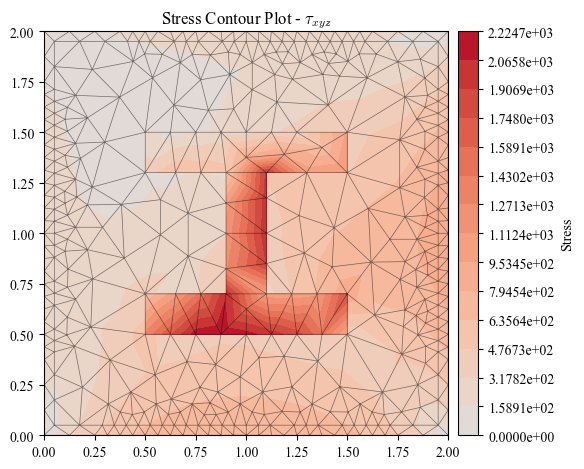
Region: cover
List Size: 1525
Shear Stresses: [31.29209065 40.719758 29.9125975 ... 0. 0.
0. ]
von Mises Stresses: [ 101.74438855 1425.5058128 227.81625064 ... 0. 0.
0. ]
Region: core
List Size: 1525
Shear Stresses: [ 0. 0. 0. ... 82.65107602 426.59627777
475.53108712]
von Mises Stresses: [ 0. 0. 0. ... 383.25058152 757.80592711
860.3477186 ]
Region: bone
List Size: 1525
Shear Stresses: [ 0. 0. 0. ... 135.03001902 2010.6504183
0. ]
von Mises Stresses: [ 0. 0. 0. ... 2074.15602317 3616.59594814
0. ]
output the file
[19]:
sec.to_file("mysec.py", secTag=1, GJ=Gs * sec_props['J'])
# or
# sec.opspy_cmds(secTag=1, GJ=Gs * sec_props['J'])
✅Variable section mesh#
[20]:
import numpy as np
import opstool as opst
Function: var_line_string() is used to generate geometric line points that vary linearly or parabolicly, and then generate a cross-sectional mesh.
First determine the geometric data at both ends.
[21]:
# I end
outlines1 = [[0.5, 0], [7.5, 0], [8, 0.5], [8, 4.5],
[7.5, 5], [0.5, 5], [0, 4.5], [0, 0.5]]
cover_d = 0.08
coverlines1 = opst.offset(outlines1, d=cover_d)
holelines1i = [[1, 1], [3.5, 1], [3.5, 4], [1, 4]]
holelines2i = [[4.5, 1], [7, 1], [7, 4], [4.5, 4]]
# J end
outlines2 = [[0.5, 0], [7.5, 0], [8, 0.5], [8, 2.5],
[7.5, 3], [0.5, 3], [0, 2.5], [0, 0.5]]
cover_d = 0.05
coverlines2 = opst.offset(outlines2, d=cover_d)
holelines1j = [[1, 1], [3.5, 1], [3.5, 2], [1, 2]]
holelines2j = [[4.5, 1], [7, 1], [7, 2], [4.5, 2]]
To define a path of a section normal, it is recommended to determine a beam element every two coordinate points, where n_sec can be the number of fiber section integration points for each beam element.
[22]:
path = [(0, 0, 0), (0, 0, 16), (0, 0, 24), (0, 0, 40)] # 3 beam elements
Get geometric data at each integration point.
[23]:
locs = opst.get_lobatto_loc(n_sec=5)
[24]:
outlines = opst.var_line_string(pointsi=outlines1, pointsj=outlines2,
path=path, n_sec=5, loc_sec=locs,
closure=True,
y_degree=1, y_sym_plane="j-0",
z_degree=2, z_sym_plane="j-0")
coverlines = opst.var_line_string(pointsi=coverlines1, pointsj=coverlines2,
path=path, n_sec=5, loc_sec=locs,
closure=True,
y_degree=1, y_sym_plane="j-0",
z_degree=2, z_sym_plane="j-0")
holelines1 = opst.var_line_string(pointsi=holelines1i, pointsj=holelines1j,
path=path, n_sec=5, loc_sec=locs,
closure=True,
y_degree=1, y_sym_plane="j-0",
z_degree=2, z_sym_plane="j-0")
holelines2 = opst.var_line_string(pointsi=holelines2i, pointsj=holelines2j,
path=path, n_sec=5, loc_sec=locs,
closure=True,
y_degree=1, y_sym_plane="j-0",
z_degree=2, z_sym_plane="j-0")
Generate the section mesh at each integration point.
[25]:
sec_meshes = []
for i in range(len(outlines)):
cover = opst.add_polygon(outlines[i], holes=[coverlines[i]])
core = opst.add_polygon(coverlines[i], holes=[holelines1[i], holelines2[i]])
sec = opst.SecMesh(sec_name=f"Section{i+1}")
sec.assign_group(dict(cover=cover, core=core))
sec.assign_mesh_size(dict(cover=0.2, core=0.4))
sec.assign_group_color(dict(cover="gray", core="green"))
sec.assign_ops_matTag(dict(cover=1, core=2))
# mesh!
sec.mesh()
rebars = opst.Rebars()
rebar_d_outer = 0.06 # dia of rebar
rebar_d_inner = 0.06
rebar_lines1 = opst.offset(coverlines[i], d=rebar_d_outer / 2)
rebars.add_rebar_line(points=rebar_lines1, dia=rebar_d_outer,
gap=0.15, color="red", matTag=3)
rebar_lines2 = opst.offset(holelines1[i], d=-(cover_d + rebar_d_inner / 2))
rebars.add_rebar_line(
points=rebar_lines2, dia=rebar_d_inner, gap=0.2, color="black", matTag=3
)
rebar_lines3 = opst.offset(holelines2[i], d=-(cover_d + rebar_d_inner / 2))
rebars.add_rebar_line(
points=rebar_lines3, dia=rebar_d_inner, gap=0.2, color="black", matTag=3
)
sec.add_rebars(rebars)
sec.centring() # must here
sec_meshes.append(sec)
Function: vis_var_sec() is used to visualize varied section meshes.
[26]:
opst.vis_var_sec(sec_meshes=sec_meshes, n_sec=5, loc_sec=locs,
path=path, on_notebook=False)
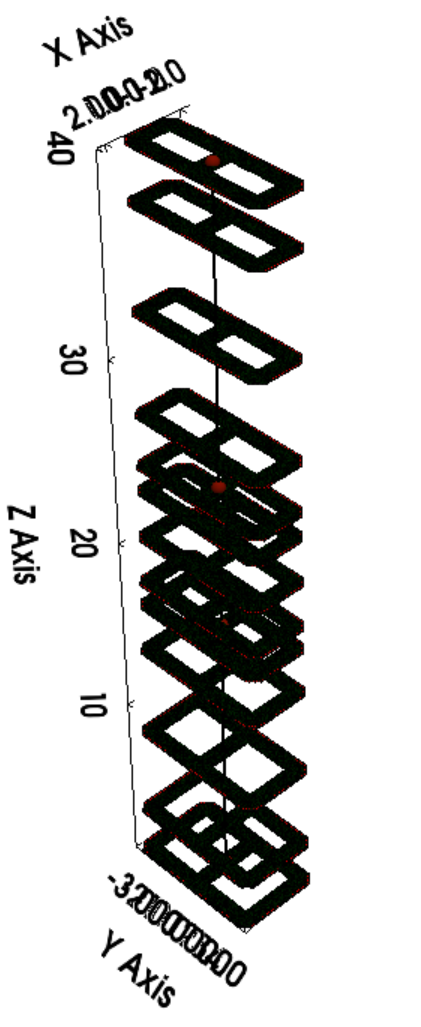
You can also generate openseespy commands directly.
secTags = []
for i, sec in enumerate(sec_meshes):
sec.opspy_cmds(secTag=i+1, GJ=1000000)
secTags.append(i+1)
Using the variable section integration scheme in openseespy:
n_sec = 5
n_ele = int(len(sec_meshes) / n_sec)
for i in range(n_ele):
tag = i + 1
sec_tags = secTags[n_sec*i : n_sec*(i+1)]
ops.beamIntegration('Lobatto', tag, n_sec, *sec_tags)
